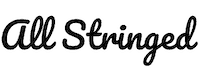Are you setting up your guitar rig and want to add an effects loop to your tube amp? If yes, then you’ve wandered around and found the right guide.
Adding an effects loop to a tube amp involves plugging in a 1/4-inch instrument cable into the Effects Send out of the loop. Then, you should connect the other end of the table to the Input of your effects. Lastly, take another instrument cable and then connect the output of the effect to the Effects Return, and you’ve got a closed loop.
In this article, you’ll get to know all about an effects loop, what is an effects loop, how to add an effects loop to a tube amp, which effects go into an effects loop, and more. Stick around to know all the answers that you’re looking for.
What do you mean by an effects loop?
Before getting to know how to add an effects loop to a tube amp, it’ll help to have the basic understanding of amps and effects loops.
When you’re playing your guitar amp, your pickups are “picking up” the sound waves and creating a weak electrical signal. This will then be sent through the cables to your amp, which typically splits into two sections – preamp and power amp. The two sections flow in series with each other and send your amplified signal out through the speaker.
The effects loop basically splits between the preamp and power amp sections of your amp. It is used for placing effects in this part of the amp.
>>> Click here to read our review about the Top 15 Best Tube Amps <<<
How to use an effects loop?
Hooking up the effects into your effects loop is simple. You’ll need to start by plugging a 1/4-inch instrument cable into the “Effects Send” or Preamp, out of the loop. Then, you should connect the other end of the cable into the input of the effect. After that, take another instrument cable and then connect the output of the effects to the “Effects Return” or Power amp In, and you’ve got a closed loop.
Mono/stereo
Your effects loop is essentially a mono signal if you’re using a tube amp. You should be sure that your effects have been set to Mono. If you’re using an amp modeler in the Effects Loop, you’ll be able to use effects in stereo. You might have to toggle between Line/Instrument levels for getting the appropriate signals, depending on your amps and effects.
Signal/parallel
Another important factor will be the series vs. parallel aspect. Most effects loops happen in Series, which means that the entire signal from the preamp gets sent to the effects. It’ll then be returned to the preamp section before being sent to the speaker. However, some guitar amps come with a Parallel effects loop. These will split your signal into two different signals. A dry signal will be sent to your power amp, while the wet signal will be sent to your effects. You could use the “Blend” knob for blending in the dry/wet signal to taste.

Why should you use an effects loop in your guitar rig?
When tube amps were getting cranked up in the 60s, guitarists would often place all the effects in front of the amp. This would work for most applications. However, as guitars evolved, there were artists that combined heavy gain amp tones with atmospheric effects like reverb, delay, and modulation. The problem was, that using these effects in front of dirty amps, they sounded muddy and chaotic.
Effects loops seemed to solve this problem. They do it by applying the same basic pedal order rules that many apply, where time-based effects come after distortion. If you’re using a heavy gain amp setting, most of the gain/EQ comes from the EQ/gain that comes from the preamp, which can be thought of as another overdrive pedal. The effects loop will allow you to place time-based effects after the distorted signals.
There are instances when using a delay pedal in a distorted amp doesn’t just sound great, but it can sound much better than how it will sound in an effects loop. The key to successfully pulling off this sound will come down to your delay type and the settings. You should keep the mix and repeats low on the Analog or Tape Delay pedal. The result will be a subtle, warm, and compressed delay that will round out and fit with a bright, high-gain amp perfectly.
Which effects usually go into the effects loop?
Typically, any time-based effects like Reverb, Delay, and Modulation will go into the effects loop. Multi-effects pedals can also be placed into the effects loop. However, this isn’t really a hard and fast rule. You can add any effect into the effects loop. However, you’ll likely not like the sounds that come from placing a fuzz or overdrive in a loop. Boosts and compressors could also be placed in the loop to help preserve the amp tone while adding more volume.
How will effects loops change the sound?
Effects loops should generally be transparent and preserve the sound with minimal changes in volume. Some of them come with a volume knob, which is similar to the makeup gain dial used on compressor pedals. With that in mind, effects loops won’t change the sound. What is really happening is a result of signal routing and pedal order.
For instance, when you’re placing a distortion pedal before a delay pedal, the distorted signals get sampled and repeated afterward. However, when it’s flipped, the delayed or repeated signals get distorted, and it could cause the effect signal to distort.
Putting all your effects in front of the amp means that your preamp and power amp are rather uninterrupted. Moreover, the compression and EQ of the preamp get preserved and translated into the time-based effects. This is especially true if you’ve got a clean amp.
Effects loops: Serial vs. Parallel
Does your guitar amp lack effects like reverb (or any type of echo), flanger, chorus, tremolo, or other effects that affect the volume of things? It probably does so. But here’s the deal, if you purchase pedals for these effects, then you should put them before the guitar amp in the effects chain.
If you try doing distortion, it’ll sound terrible and the echoes won’t fall off, and volume boost pedals will not do anything. How will you get around this issue? By making use of an effects loop. It’ll go in between the preamp and power amp stages of your guitar amp and when patching in effects there, they’ll work great.
These days, an effects loop has become an integral part of almost every type of amp. Although it looks like it’s no more than two jack inputs, a “Send”, and a “Return”, there’s more behind it.
Serial effects loops vs. parallel effects loops
In a serial effects loop, the signal of the amp will be completely routed through the effects unit. It passes the signal through while also adding an effects signal to it. It’s quite obvious that the effects unit if it isn’t of the highest quality can negatively affect the sound. The advantage of serial effects loops is that you can connect multiple effects units in serial to one loop.
In a parallel effects loop, the signal to the amp isn’t routed through the effects unit. However, it’ll stay inside the amp. The effects signal on the parallel input/return gets mixed by a level/potmeter with the signal of the amp inside it. Therefore, the sound of the amp cannot be affected by the effects unit. The disadvantage of a parallel loop will be that you can only connect one multi-effects unit to each loop.
How to add an effects loop to a tube amp?
Remember, you should be cautious when adding an effects loop to a tube amp. If you aren’t careful, you might accidentally end up breaking your amp. If your budget allows, it would be better to first try it out on a cheap amp. It could even be an old amp that you’re not using. This way, if it ends up breaking, it wouldn’t be a big loss. Moreover, be sure before you solder or desolder.
Step 1: Gather the things you’ll need
Gather all the things that you’ll need for adding an effects loop to a tube amp. The tools that you’ll need to include a guitar amp, solder, bits of wire, a couple of 1/4″ phono jacks/audio jacks, and a drill.
Step 2: Understand the concept
The effects loop will go between the preamp and the power amp stages of your guitar amp. If you don’t know the details of an effects loop, you should probably read the first half of this article. What you should do in this step-by-step guide is try and find the division between the preamp and power amp stages. Then, splice the Send wire and a Return wire.
Step 3: Disassembly
The first step would be to unplug everything, such as the cord from the outlet, the speakers, etc. Now, you’ll need to remove the screws (usually present on the top of the amp, around 4-5 in quantity. These screws hold the amp head unit into the cabinet.
Now, examine the guts of your amp. Check if there’s something that you can unplug anything else from the main amp board thing. Remember to unplug the power supply and the headphone jack/speaker outs.
After that, carefully remove the knobs (some guitar amps have knobs that push on, while others have a set screw). Then, remove the nuts and the input jack’s nut. Then, remove any other screws that are holding down the board. In simple words, you’ll need to get everything out.
Note – You should be cautious with the wires. There are many delicate components in a tube amp, so you should be careful. You might end up breaking one of the connectors for the power supply, and it’ll give you anger and annoyance. When disassembling, remember which component is being removed from where, as you’ll have to assemble it back on again.
Step 4: Finding out the division
Now comes the hardest part of this entire step-by-step guide. This step will be the one where you’ll find where the preamp ends and the power amp starts. It’s not possible to tell how to do it because it’ll be different for different guitar amps. However, there are a few tips that you should keep in mind.
Look for ominous looking chips
Look for any ominous-looking chips and Google their numbers. In some cases, you might find the ominous-looking chips to be two op-amp chips. One of them would be smaller than the other, with the smaller one being the preamp chip). This will make it easy for you as you can just look up the pin out of the big chip, find the input, and this would be your power amp in.
Be mindful of the master volume knob
Some guitar amps have the master volume knob right before the power amp begins. For instance, in some tube amps, the master volume knob will pretty much be the only connection to the power amp stage. It will be the one with the 6L6 tubes. However, it isn’t recommended that you should follow this to the extreme, as different amps will have different knob placements. Moreover, you cannot really do a compression pedal or any other pedal like that. This is the case as it makes it go full volume, while auto wahs also don’t work.
Be careful when handling desoldering
Be cautious. If there’s one thing that you should absolutely follow, then it’s to be extremely careful when desoldering it. You could clip an alligator clip onto the complements. It’ll act as a heat sync that tries to keep the heat out of it. When you’re trying to start it with the wires attached, either keep them hooked to the pedal or touch each other when starting it up. There might be times when you didn’t, and you’re unlikely to hear sounds that indicate a happy amp. You might not know what to do with the wires, but that will be talked about in the next steps.
Step 5: Soldering on the wires
Now, this will be the fun part. You should desolder the part that you feel is the power amp input. If you aren’t well versed with desoldering, you should prefer working under the supervision of an expert.
After that, solder a wire on the PCB side and a wire on the pin that you’ve desoldered. The first PCB wire will send while the other one will be Return. After that, test to ensure that you don’t end up frying anything by connecting the two wires together, plugging in your guitar, and turning on the whole thing. You need to have it behaving as usual.
In case it does, then it’s great, and you’ve done everything right. If it doesn’t, then you’ve probably made a mistake. Try to check stuff like the solder joints and ensure that the wires don’t come untwisted from each other, or more.
Step 6: Connect your effects pedal
Now comes the real moment of truth. You’ve ensured that you made all the right connections and didn’t fry anything, but did you select the proper input. Did you do everything else as you intended to do? You will find all that out in this step.
Get your least favorite effects pedal and then plug in two guitar cables to it. After that, connect the wire that’s coming from the PCB and Send wire to the tip of the cable going into the “In” hole on your pedal. Connect the wire that is going into the power amp to the tip of the cable that is coming from the “Out” hole in the pedal. Connect the “sleeve” part of the cables to the ground.
After that, strum the guitar and then turn it on, you’ll get effectage. In case you didn’t, then you’ve picked the wrong place to splice in. Try it once more. If it’s an op-amp, you should look for the pinouts that it is showing on the datasheet.
Step 7: Wire up the jacks
This will be the easy part of the step-by-step guide. Once you have determined that it works well with effects, it’ll be time to wire up the jacks. This is simple. All you have to do is connect the wire coming from the preamp (Send wire) to the positive side of the jack (positive will be the little tab that connects to the sleeve. Meanwhile, the other wire (or the return wire) is connected to the other jack’s positive side. After that, wire both jack’s grounds together and then solder the wire from there to a good ground. That’s it, you’ve done your wiring. If it works, then it’s well and good. Otherwise, you should troubleshoot.
Step 8: Drill
In this step, you should drill in the chassis for the jacks that have to be mounted in. If you don’t know how to drill or use a drilling machine, then you should look it up on the internet. There is a lot of useful information available all over the web. Moreover, look for a good place for mounting before you drill. It’s important to be careful when you’re doing this.
Step 9: Re-assembly
Now, you should simply assemble it all. After that, install the circuit board, plug in the necessary plugs, mount in the jacks, and then screw on the nuts. To make things easier, you can always take photos to remember how things were originally. Moreover, placing plastic labels or handmade labels will also be helpful. Besides, you would also want to put tape over exposed wires and other components like that.
Step 10: Plug in everything and see if the setup works
Now, all you have to do is hook up everything and see if it works. If something doesn’t work, you should go back through the previous steps and find out where you screwed up.
When operating, there are a few things that you need to keep in mind. The first and most important thing is to always have something plugged into the effects loop. If you don’t, it’ll end up making nasty noises that can quickly get pretty loud and give a feeling of “it might blow up. You should play it safe and make sure that you’re keeping something plugged in. Also, plug in both ends of the cable into the loop.
Do you absolutely need an effects loop?
Now that you know how to add effects loop to a tube amp, the question still remains, do you absolutely need an effects loop? Ultimately, it comes down to your personal preferences, but there is a general guideline as well. If you’re primarily playing with high-gain amp tones, and you wish to use effects, an Effects Loop will be beneficial.
If you’re playing with clean to edge-of breakup sound primarily, then you shouldn’t consider an effects loop as a necessity. Lastly, say that you’re using a mixture of clean and dirty amp tones by using a multi-channel amp. In such cases, an effects loop is the best way of managing your time-based effects across different styles of gain.
Conclusion
Thank you for reading. Hopefully, now you know more about effects loop, what is an effects loop, how to add an effects loop to a tube amp, which effects go into an effects loop, and more. If you want to add an effects loop to your tube amp, there’s an entire procedure to it. It involves plugging in a 1/4-inch instrument cable into the Effects Send out of the loop. Then, you should connect the other end of the table to the Input of your effects. Lastly, take another instrument cable and then connect the output of the effect to the Effects Return, and you’ve got a closed loop.