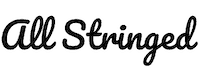Do you have a guitar amp in your rig, and you need to connect it to an audio interface? If so, then you’re definitely in the right place.
Connecting a guitar amp to an audio interface involves connecting the amp’s line-out port to the interface’s input via a 1/4-inch cable. The guitar amp’s audio signal will get sent to the audio interface, where it’ll get recorded.
In this article, you’ll get to know all about connecting a guitar amp to an audio interface, can you connect a guitar amp to audio interface, how to connect guitar amp to audio interface, and important things to know about when connecting the amp to an audio interface, among others. Continue reading to get all the answers that you’re looking for.
Why connect a guitar amp to an audio interface?
A guitar amp is an absolute necessity for every guitarist and musician, be it a beginner or a seasoned pro. It’ll magnify your guitar’s tone while bringing out the subtle details of your guitar’s tone. But is it really possible to connect your guitar amp to an audio interface? Can you plug it directly into the interface?
Guitar amps are very important for a whole host of reasons. The primary use of a guitar amp is that it’ll amplify the guitar’s sound. This is a no-brainer and if you’re an experienced guitarist, you’ll probably already know this. Electric guitars generally output a very low audio signal. It’s so low that you’ll barely be able to hear an electric guitar that isn’t plugged into a guitar amp. This happens as they output a fairly low audio signal. An electric guitar’s audio signal without any amplification is referred to as an instrument-level signal.
Once your guitar is plugged into an amp, it’ll boost the guitar’s audio signal from instrument-level signals to line-level signals. Line level signal is an incredibly strong signal, and it can be easily transmitted from one audio component to another. For instance, your guitar amp’s line signal could be transmitted to your audio interface.
Once you know the basics of guitar audio signals with or without an amp, it’ll be important to answer questions like how to plug your amp directly into an audio interface or how to connect guitar amp to audio interface? After that, you’ll get to know about the important things to remember when you protect your amp and audio interface. Moreover, you’ll also get to know about the best way to record music on your guitar amp.
Can you plug your guitar amp directly into an audio interface?
Connecting your amp to an audio interface will be fairly straightforward, as long as you have the necessary inputs and outputs. Many combo guitar amps and solid-state amps include a line output, designed for sending the signals to other devices. If your amp comes with a line out, all you’ll have to do is plug a 1/4-inch cable into it. After that, connect the other end of the cable to any of the line-level inputs of the audio interface. The input might even be labeled “instrument” or “line/inst”.
Before turning on your amp, it’ll be a good idea to turn the gain settings on the interface input to zero. This way, you’ll be able to gradually add more gain to the signal until you’ve reached the desired level without experiencing any digital distortion or clipping.
If your audio interface is having direct monitoring capabilities, it’ll allow you to easily hear the signal from the guitar amp through your headphones or monitor. It is essential to ensure that the levels aren’t too high when you’re doing this. Otherwise, you can damage your speaker cones if the signals become too hot to handle. Once you have successfully connected the amp to the audio interface through the line output, open your chosen DAW and then hit record on the audio track. The input needs to be set to the correct number that the amp is connected to on the audio interface.

Then, you should carry out a test recording by playing the guitar and checking the level of the waveform. In case the waveform is clipping, just reduce either the gain level of the input or reduce the volume setting on the amp or the guitar’s volume control.
You would now be ready to record the output from the guitar amp directly to your DAW through the interface. Any effects or modeling settings that you apply to the amp will be present on the recordings you’re making into the software.
What do you mean by line outputs?
A common mistake that many guitarists make with this method is getting confused between the speaker and line outputs. Some amps don’t actually come with a line output, so it might seem logical to utilize the speaker output instead. However, it must be avoided as it isn’t suitable for this type of connection.
Line outputs are specifically designed for sending a line-level signal. This is often referred to as the standard professional audio signal level, as the majority of audio hardware facilitates it. Outboard gear like EQ links, compressors, or reverb and delay machines predominantly operate at line level. Audio interfaces are designed in a way to accept the line-level signals into their inputs. That’s why sending the signal from the amp’s line output will allow it to be successfully received by the audio interface.
From a technical standpoint, line-level signals generally produce the highest level before amplification. It’s therefore very important that you avoid sending line-level signals from your amp to an input of the audio interface. This is only designed for accepting instrument or mic-level signals.
Thankfully, most decent audio interfaces come with multi-level inputs. They might combine XLR and 1/4-inch jack connector pots, or the instrument and mic inputs might be kept separate. Be sure that you thoroughly check the label on the input and look for the word “line” before you connect the output from your amp.
How to connect guitar amp to audio interface
Looking to find out how to connect guitar amp to audio interface? The simplest and best way of connecting the amp’s line out port to the interface’s input using an audio cable, generally a 1/4-inch cable. The amp’s audio signal will get sent to the audio interface, where it’ll be recorded.
Most amps have a line-out option. It allows you to easily transmit the audio generated from the amp into another audio device. The audio signals that are sent from the guitar amp will be line-level signals. These are strong audio signals, and they can be transmitted from one component to the other. On your amp, you’ll find a jack labeled a line out. Depending on your guitar amp, it can either be a 1/4-inch female jack or an XLR male jack. You’ll essentially be plugging one end of an audio cable into the line out of the amp. Meanwhile, the other end will go into the Line Input of the interface.
If both the Line Input and line out are 1/4-jacks, you’ll need to use a 1/4-inch balanced or unbalanced cable. If you own an amp head with an XLR male jack line out, then you’ll require an adaptor or a cable. It needs to go from the XLR female to the TRS male jack connector. You must connect it to the line input of your audio interface. This is the case as line inputs are designed for receiving line-level signals. The line inputs are at unity gains, meaning that they neither amplify nor reduce the dB level of the incoming audio signals.

Can you plug your guitar amp into a combo jack input?
Yes, it is possible, but there is a right way of doing it. If you’re unaware of what it is, then combo inputs are the inputs on your audio interface that accept both 1/4-inch TRS or TS input and XLR mic input. These inputs are designed to receive Mic, Line, and Instrument Level signals. This means that you’ll be able to plug a mic, a synthesizer or keyboard, an amp, or even the guitar directly into the input, and they’ll work.
Combo jack inputs come with a preamp built into them. The preamp is useful when you’re plugging in a microphone, a bass, or a guitar directly into the audio interface. This is because they’ll boost the weak mic and instrument-level signals from the instruments into a line-level signal. By turning up the gain of the combo input, you’ll be increasing the strength of the signals it is receiving. However, the audio signals getting transmitted by the amp’s line out is already line-level signal. It means that there will be no need to boost the signal with a preamp.
For that reason, it is advisable that you should turn the gain knob to zero if you’re connecting your amp to the audio interface through the combo jack input. It’ll help you maintain the dB level sent from the amp and protect the built-in preamp from getting damaged. You should keep it in mind when you are using the combo jack input for a guitar amp.
Important things to know when connecting guitar amp to an audio interface
Once you know how to connect guitar amp to audio interface, it will be important to understand the safety protocols. There are some vital tips that you should remember to protect your guitar amp and audio interface from damage.
1. Always connect the speaker cabinet to the amp head
You shouldn’t consider using an audio interface as a possible alternative to a speaker cabinet. If you’re using an amp head, the speaker cabinet should be connected if you’re looking to use an audio interface. It is for a good reason.
Running an amp head without connecting the speaker cabinet could result in damage to your amp. Speaker cabinets are generally passive in nature. For that reason, it needs to be powered by the amp that it is connected to. For the amp to properly transfer maximum power to the speaker cabinets, the amp’s output impedance has to match the speaker cabinet’s input impedance. However, this isn’t always the case.
Different manufacturers produce speakers with different input impedances, and it depends on the size of the speakers. To match the values of the two impedances, there’s a transformer installed in a guitar amp. What the transformer will do is either step up or step down the speaker’s input impedance for matching the output impedance of the amp. This way, the power can be easily transferred to the speaker.
When a speaker isn’t connected, the transformer will assume that there’s an infinite input impedance. The amp head will draw more current to increase the amp’s output impedance for matching the input impedance. If you know anything about electronics, you’ll know that once they start drawing high-level currents, the components could get destroyed in no time. That’s why you should always connect the speakers to the amp, even when you want to use an audio interface.
2. Never connect the speaker output to an audio interface
There’s a major difference between the signals sent through the line out, the ones sent through the speaker output. The signals transmitted through the amp’s line out will be a line-level signal. It will be an audible signal having an excellent dB level for further processing.
On the other hand, the signals transmitted through the speaker output will be known as speaker-level signals. Speaker-level signals are generally amplified line-level signals. It means that they are significantly louder, and they have higher voltages compared to line-level signals. Speaker-level signals are meant for large speakers like cabinets and PA systems. This is why it will be a terrible idea to send speaker-level signals to an audio interface. It can end up damaging the audio interface’s preamps or the jack input that it is connected to.
3. You are unlikely to get the exact tone in the speakers
It’s important to remember that you’re unlikely to get the same tone as the tone coming from your speaker cabinets when connecting the amp to the audio interface.
Speaker cabinets are an integral part of a guitar’s signal chain. Every cabinet comes with its own tone and character, which means different cabinets will sound different. Connecting your guitar amp directly to the audio interface will mean that you’re bypassing the speaker. This makes the tone of the signal that you’re recording in the DAW different from what you hear from your guitar speakers.
However, this won’t really be a major issue for you if you’ve got a decent cabinet simulation plugin installed. There are a few amps and cabinet simulator plugins that’ll help you craft the best-sounding tones in the DAW. It is recommended that you should look into them if you’re looking to connect your amp to your audio interface. However, there’s an alternate way to capture the guitar’s sound from your speaker cab, and here’s how to do it.
An alternate way to record a guitar amp
If you have a guitar amp that doesn’t have a line output, you may be wondering if there are any other methods for recording your guitar amp. There’s an alternate way of connecting a guitar amp and recording it, and it has been in practice for years. You’ll see this method being used in almost every live session or professional studio. The best way of recording a guitar amp will be to capture the guitar amp’s sound via a microphone. The reason it has been the go-to method for recording guitar amps is that it’ll give the best results.
Unlike recording the guitar amp by connecting the line out to an interface, using a microphone for recording the speaker cab will capture the true characters of the speakers and the amp. You’ll be getting the crispiness and grittiness of your amp’s tone by recording the speakers with the microphone. Here is how you can do so in a few steps.
One of the best microphones that you can go for when recording guitar amps is the Shure SM57. This is among the most transparent mics that you can find for capturing the guitar tone from the amp speakers. You can also experiment with different microphone placements to get different sounds. For instance, you can place your microphone directly in the middle of the speaker cabs. You can even place it a bit to the left or at the corner of the speaker cabinet. Different microphone placements will alter the guitar tone that you’ve recorded.
Dynamic and condenser mics are great for recording guitar amps. It doesn’t matter which type of amp you have got at your disposal. Condenser mics produce a much brighter-sounding recording with a lot more details. Meanwhile, dynamic microphones produce midrange heavy recordings, and they’re better at handling loud volumes.
First, you’ll have to connect your mic to the relevant input on the audio interface. If you’re making use of a condenser microphone, you’ll have to switch on the +48V phantom power on the interface. This is the case as these mics aren’t capable of recording without a boost in voltage.
Ideally, you need to use a microphone stand for positioning the capsule in front of the guitar amp’s speaker cone. You can then adjust the position of your mic accordingly once you perform a test recording. For now, you should just place the mic in the center of the speaker, almost a foot away from the amp’s grille.
If you don’t already have a mic stand, it is possible to thread the XLR cable through the handle on top of the amp and allow the microphone to hang down in front of your speaker. As long as it is stable and isn’t moving, there’s a temporary solution to not having a stand. You can then turn on the amp and play your guitar through the amp. Check the levels on the input on the audio interface to check that they aren’t clipping. Once you’re satisfied with the levels, open your DAW, and perform a test recording. If the waveform is looking good, and you’re satisfied with the sound, you’ll be good to go.
Can you use a speaker output for connecting an amp to an audio interface?
Speaker output produces speaker-level signals, which can be different from line-level signals. These signals have already been subjected to amplification, and they’re designed in a way to be received by studio monitors. If your amp has a speaker output, you must be cautious that you don’t connect it to a mic, instrument, or line-level input on the audio interface. If you’re doing this, there’s a high probability that your gear might get damaged beyond repair. Only speaker-level inputs will receive speaker-level outputs.
If you look at the back of the audio interface, you’ll find inputs for speaker-level signals. This isn’t really the case with all the interfaces, but it is pretty common on larger, more extensive models. The inputs on the front of your interface shouldn’t receive a signal from a speaker-level output under any circumstances. This won’t form the proper connection between your amp and the audio interface, regardless of the cable type you’re using.
Speaker-level outputs should just be used with speaker cables. These will differ from line-level jack cables as they’re unshielded while the wires are thicker. Using a thinner cable, like an instrument jack, isn’t suitable as they’re shielded and therefore might get damaged or melted.
Conclusion
Thank you for reading. Hopefully, now you know a lot more about connecting a guitar amp to an audio interface, can you connect a guitar amp to an audio interface, how to connect guitar amp to audio interface, and important things to know about when connecting the amp to an audio interface, among others. Yes, it is possible to connect a guitar amp to an audio interface as long as the amp has a line out. Ideally, you should connect the line out to the line input of the audio interface.
Moreover, keep the speaker cabinet connected in case you’re using an amp head. However, the best way of recording your amp is by using a mic to capture the amp speaker cabinet’s audio. This is a common method, and it gets used in almost every professional studio or live session.