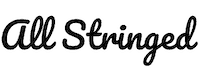Are you looking to find out creative ways to connect your phone to a guitar amp and play the guitar? If so, then you’re in the right place!
Connecting a phone to a guitar amp is a smart and modern way of playing the guitar. You can turn your smartphone or iPhone into an audio interface and play guitar, play the backing vocals, and more.
In this article, you’ll get to know all about connecting phone to guitar amp, how to connect phone to guitar amp, how to use your phone as a guitar amp, how to play guitar through your phone using an analog interface, and more. Continue reading to know all the answers.
Connect smartphones and iPhones to a guitar amp and play
Thanks to new technology, the latest gadgets, and smartphones, it is possible to create music wherever you are. For guitarists on the go who are looking to record amazing guitar riffs they’ve come up with or just jam but don’t have a traditional amp, there are other ways too. You can connect your device to a guitar amp and play the guitar anytime, anywhere. As long as you know how to use your phone as a guitar amp, you’ll be good to go.
Whether you’re on a vacation, in the subway, or waiting at a friend’s house, you can play the guitar anytime. You can plug your guitar into your phone and start creating music right away. Gone are the days when you had to carry around heavy amps and messy cables for simple rehearsal sessions.
Whether it is to create digital recordings through handheld devices or to take advantage of advanced applications, smartphone-compatible devices are fast becoming more and more popular among music artists. The power of smartphones will allow you to make it a perfect multitrack, an effects’ processor, or sound as if you’re plugged into a large amp. The first thing that you’ll need to do is connect your guitar to your smartphone.
How to connect phone to guitar amp?
There are many reasons why you might want to connect your phone to the guitar amp. Some use it for playing the guitar. Meanwhile, others use it as a speaker to listen to music or even to play backing tracks. Thanks to the advancements in smartphone technology, Android smartphones and iPhones are capable of acting as pedals and sound modules. While they’re not as advanced as high-end guitar amps, they’re still cool to play around with.
There are many types of guitar amps out there. It can be straightforward for some, while it can also be complicated for others. But don’t worry, here’s something for everyone. Here are the different methods of how to connect phone to guitar amp and play the guitar.
With AUX input
It’ll be a fairly simple process if your amp has an input of AUX (3.5mm jack). If it does, all you’ll have to do is connect one end of the AUX wire to your smartphone and the other to the amp. Bring the male 3.5mm to male 3.5mm cable while connecting one end of the cable to the headphone jack of the smartphone. Meanwhile, the other end will go into the AUX input of the amp. After that, you should turn down the master volume of the amp as well as of your smartphone. Start playing audio through the phone and slowly increase the volume of both. Stop once you’ve reached the desired volume.
Without AUX input
Most modern amps tend to come with an AUX input. However, it isn’t a necessity that you have to own a new model of amp or even that the amp needs to have. In case your amp does it, the solution will be pretty simple, there’s an additional requirement.
Alongside your male 3.5mm and 3.5mm cable, you’ll need a 3.5mm Stereo jack to 1/4 Stereo Plug converter. They tend to cost a lot, and they’re available at most electronic and music stores. Moreover, they’re also available on platforms like Amazon and other websites. Once you’ve got your hands on it, you should plug the AUX cable into your device’s headphone jack. The other one will go into the converter. This will further go into the Input or Guitar section of the amp.
Things to remember when connecting your phone to a guitar amp
Before you end up blowing your amp, you should be sure to read about the safety practices. Amplifiers, more often than not, make great speakers for music, despite what many think. Guitar amps are designed in a way to output the frequencies the electric guitars produce, not music, and not podcasts.
If you’re specifically only playing guitar solos, it may not sound overly terrible. Otherwise, the sound quality that you’ll be getting will not be extremely impressive. Guitar and bass amps are made for outputting the frequencies produced by electric guitars and bass. Moreover, be sure that you aren’t playing the music too loud, as it’ll be entirely possible that the tubes inside the amp may not be able to handle it. It’ll end up exploding, and no one would want that.
Tips to avoid damaging your phone when connecting to a guitar amp
You should try that you don’t listen to extremely bass-intensive music on amps, like EDM or Heavy Metal songs. Guitar amps aren’t actually meant for lower frequencies. They’re explicitly designated to tailor to frequencies that guitars make, which range from mid to high. However, if you’re deciding to listen to a bass-heavy song through the amp, turn down the bass through any music software or through the EQ. This helps preserve your gear and improve the sound quality.
Avoid using your amp as a speaker for long durations. Using your guitar amp for music isn’t something recommended. However, if you’re in a position where you need to do it, you shouldn’t do it for prolonged periods. Using your phone as a speaker for less than 30 minutes at lowered volumes will give you the best sound. Moreover, it’ll help keep the gear safe from excessive damage.
How to play your guitar through your phone or tablet?
It is possible to use your smartphone or tablet as an amp for your electronic guitar or bass. You will require an interface for connecting the guitar, an amplifier app for processing signals, and headphones/speakers for listening to the sound. If you are looking to jam despite not having access to a full-sized guitar amp, your smartphone can be turned into a portable amp.

Playing the guitar on your smartphone is a new trend that continues to gain in popularity. Playing through an amp can be costly, but now with smartphones, you won’t need to worry about being able to play if you’re not having access to an amp. Playing through your smartphone will also allow you to practice and play anywhere you can carry your guitar. There are certain methods that’ll show you how to use your phone as a guitar amp.
Using an analog interface
An analog interface is a perfect way of connecting your guitar to a smartphone if you’re concerned with the cost of the interface. It will allow you to listen back through headphones. Moreover, you’ll also be able to send the audio signals to a pair of speakers for yourself or others. Analog interfaces are converters that take input signals from instruments like guitars and output the signal to Tip-Ring-Ring-Sleeve (TRRS) plug. This plug can then be inserted into the headphone jack on your smartphone or iPhone. The signal is not converted from a digital signal until it has reached your smartphone. This means that the signal will have more quality loss compared to using a digital interface.
You might be wondering where to plug the headphones into, as the interface will be connected to the headphone jack. The answer is that an analog interface comes with its own integrated headphone jack. This is why the connection to the phone will be a TRRS connection. It’ll allow for stereo input and an audio output signal. This will allow you to listen to the audio coming from the phone while also sending in signals from the instrument through the phone’s headphone jack.
Analog interfaces are less expensive compared to digital interfaces. Although analog audio might not be as clean as digital audio, it won’t make a difference for many applications like practicing guitar. Lastly, analog interfaces are almost obsolete, as digital interfaces could be powered and connected to smartphones using a USB-C cable.
Using a mobile digital interface
Using a digital interface could be the best option to enjoy the cleanest sound without any noise. A digital interface will connect to your device’s USB/Charging port. This is the most preferred option if you’ll be playing guitar through a smartphone or tablet. More often than not, it’ll provide you with amazing sound quality.
Previously, the only option to connect the guitar to a smartphone was using analog guitar interfaces. Thankfully, digital interfaces have come into the picture as smartphones and tablets have become more capable. Digital interfaces will offer overall better sound quality than analog models. They’ll transform the guitar’s analog signal into a digital signal as quickly as possible. Keeping it in the digital domain will reduce any chances of introducing more noise.
On the other hand, analog interfaces will take the signal in through the analog port, and it won’t get digitized until it reaches the smartphone. High-quality mobile digital interfaces come with 24-bit analog-to-digital converters. Moreover, they also come with 24-bit digital-to-analog converters for output featuring sampling rates of up to 96kHz. This will give you professional-quality audio on the go. The mobile interfaces can easily match the sampling resolution that is used in professional recording equipment. For reference, the sampling rate for CD-quality audio will be 44.1kHz. The digital downside to digital interfaces will be the cost, which ranges from around $60 to $200 or more.
Using audio interface
This one is a great option if you are okay with carrying around slightly bulky equipment. Although it might not fit into your pockets, you’ll still be able to hold it in your hand. It is a great option if you have an audio interface that you are using to record music. For instance, the Focusrite Scarlett series is among the most popular lines of audio interfaces. The best thing about it is you can easily use it on the go.
So, you want to play the guitar, but how do you connect the audio interface to your smartphone or tablet? You can connect the USB port of the audio interface to the USB port on your device. Use an app for recording or simulating some effect, such as an amplifier. Connect monitors or headphones to the audio interface and listen to the output.
If your phone cannot supply enough power, you should use a powered USB hub instead. Here are a few things to consider when using an audio interface connected to a phone –
- An adapter might be required for connecting the USB plug to your smartphone
- The smartphone or tablet might not have enough power to be able to power all the features of the audio interface
Portable audio interfaces that you can connect to an iPad
Many people think of the Apple iPad as a device solely to play games, but as a guitarist, you ought to know that it’s a wonderful recording studio. The best way of doing this is by connecting the audio interface to the iPad using the USB route. It will allow you to record high-quality audio on the go without sacrificing sound quality. If you’re having an audio interface that you’re using in your home studio, then all you’ll need is a USB cable and an app to record and/or add effects.

There are many available apps free of charge from Apple’s App Store, granted you’ll need to pay for most of the plugins. Here are some of the popular audio interfaces that work with your iPhones and iPads.
Focusrite Scarlett 2i2 3rd Gen USB Audio Interface
One of the best and most popular audio interfaces for home studios is the amazing Focusrite Scarlett 2i2. It’ll have two channels, which is perfect for recording guitar, and vocals simultaneously. It’ll come with a wide range of great software for beginners and experienced guitarists alike.
Moreover, it’s small and built for being portable, so you can easily carry it around wherever you go. This 3rd gen version is bus-powered, which means that the power is supplied through the USB cable and not separate power adaptors. If you’re having an older version, keep in mind that you’ll need to lug around a power supply too.
MOTU M2 2xx2 USB-C Audio Interface
Similar to the Focusrite Scarlett 2i2, this audio interface by MOTU is perfect for home studios and practicing. It comes with two channels, which will give you the ability to record vocals and guitars simultaneously. One of the best bits about the MOTU M2 is that it comes with a small colored display on the front. It provides all the necessary information.
Adapters for connecting audio interfaces to smartphones and iPhones
Modern audio interfaces typically come with a USB-C port. Android phones will generally have a USB-C port, while Apple products like the iPad feature a lightning port. An audio interface will normally feature a USB cord, but the ports on the cord will vary. Some of them have USB-C connectors on both ends. Meanwhile, others will have the big square USB-A ports on one end, which are intended to connect to a PC.
For summing up, the problem, you might not be able to connect to your smartphone or tablet when you’re using the USB cable that it comes with. For connecting the audio interface to your phone, you’ll require an adapter. It’ll help you convert between USB sockets and ends to fit the mobile phone’s ports. Luckily, there are decent basic converts available on Amazon that are easy to find and easy to use. These adapters are normally referred to as OTG Adapters, with OTG being the short form for “On-The-Go”.
Apple Lightning to USB Adapter
You can use the Apple Lightning to USB Adapter for connecting an audio interface with a USB port to your Apple devices that feature a lightning port. It doesn’t offer any extra power, but it’ll work well without requiring an additional power adapter. It’s essentially a small white box with a lightning port on one end with a USB-C port on the other.
Set up your Apple or Android device as a guitar amp simulator
Once you’ve got the proper adapters, connecting the audio interface to your smartphone will be easy. Once connected, your smartphone will automatically detect the audio interface. If it doesn’t, you’ll have to select which device you want to utilize for audio input and output. Now that the audio interface is connected to your smartphone, it’s time to start using apps for practicing and recording.
Guitar effects and amps – Deplike (Android and Apple)
This tremendous app is available for both Apple and Android devices. There are several built-in amps and effects that you can use. However, there will be other options for downloading more if you’re open to paying for them. The feature that truly sets Deplike apart from other options is that they created their own audio driver for Android smartphones. This way, they’re able to deal with the latency problems that Android devices typically have.
AmpliTube CS for iPad (Apple)
AmpliTube might have been around for a while, but it is still going strong. You’ll also be able to get it on Android devices, but linking it to your iPad version will help you make the best use of it. This is the only version that they update these days. AmpliTube will allow you to create and edit guitar rigs with virtual amps, pedals, and cabinets. You’ll also get to mic your preamp and cabinet to get the best possible tone.
Conclusion
Thank you for reading. Hopefully, now you know a lot more about connecting phone to guitar amp, how to connect phone to guitar amp, how to use your phone as a guitar amp, how to play guitar through your phone using an analog interface, and more. Connecting your phone to the guitar amp is a great way of playing music when you’re in need of a practice session. There are many ways you can do it, but ultimately, the final decision will be up to you. Choose the best method that fits your needs and comfort level the most.
Image Credit:
Images: IK Multimedia, Mac Stories