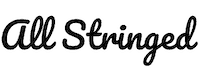Have you been looking to play the guitar while keeping the volume down, but don’t know how to connect wireless headphones? If so, then this article is just what you need.
Connecting wireless headphones to guitar amp will prove to be a lifesaver, especially if you want to play silently or get a late-night practice session done without creating much noise. This is possible by connecting wireless headphones to a guitar amp, and there are multiple ways to do that.
In this article, you’ll get to know all about how to connect wireless headphones to guitar amp, why you should connect wireless headphones to guitar amp, how to plug in headphones to guitar amp and play silently, and more. Continue reading to get all the answers you’re looking for.
Why Connect wireless headphones to guitar amp?
Being able to play the electric guitar with headphones will be handy. Whether you’re living in a crowded neighborhood or you play while traveling, it’ll be important. Another situation when it helps is when you want to get a late-night practice session in.
Rocking out to a venue full of adoring fans is definitely the best way of playing the guitar. Doing the same thing in an empty room all alone isn’t quite as fun. However, it’ll still feel good when you’re able to feel your music through the walls and floor of the room. Unfortunately, most people might not feel the same way as you. This isn’t because they hate your music. It’s that often, the sound of your guitar booming through the amp speakers is a bit too loud. It keeps others from doing their tasks.
Sometimes, they may not be able to concentrate or work. Babies will also not appreciate you booming the guitar when they’re trying to sleep. Who knows, sometimes you might have neighbors who simply cannot stand the sound of the guitar.
If you want to live peacefully with your neighbors, you’ll need to use headphones with your guitar amp. This will open up more practice time as you’ll be able to practice any time, be it day or night. You’ll be able to play anywhere you want, as you’ll no longer need to lug around a huge amp. Since you’ll be able to give more practice time, you’ll get better at your craft far more quickly. You’ll even get to listen to playback more closely. This will allow you to pick subtle tones that you’d otherwise miss if you were playing with an amp.
Lastly, there are a few amps that will allow you to connect your guitar to headphones through a PC or laptop. This means you’ll get to record your music and add virtual effects like what you’d get with a physical stompbox. If this is the option you’re going for, you’ll have to download and install new software on your device.
How to connect wireless headphones to guitar amp
When you want to practice your guitar without disturbing other people, you’ll want to connect wireless headphones. Knowing how to play guitar amp through headphones isn’t just the polite thing, but also the easy thing to do. There are multiple ways to connect wireless headphones to a guitar amp and play music silently.
1. Connect headphones to the guitar amp
Depending on the type of amps you’re using, you’ll be able to connect your wireless headphones directly to the amp. If your amp has a headphone out option, the most you may have to spend to play guitar through the guitar amp using headphones would be less than $10. Most modern guitar amps come with a headphone out jack.
Some guitar amps will come with the headphones jack on the front panel, while others have it on the top. Some of them even have at the back of the amp. You can simply plug the headphones into the headphones out jack and you’ll be good to go. Most modern amps offer 3.5mm headphone jacks (1.8” standard headphone size). Meanwhile, others use 6.3mm (1.4”) output, which is the same size jack as the guitar cable.
You’ll need to use an adapter for connecting your headphones to the guitar amp. A simple 3.5mm to 6.3mm audio adapter will be all that’s required for connecting the headphones to the guitar amp. When you’re connecting headphones to the guitar amp, ensure that you’re turning the master volume down before you start playing. Then you should bring the volume level up so that you can avoid blasting your ears.

Advantages of connecting wireless headphones to guitar amps –
- It is incredibly cheap to purchase an adaptor if your amp needs one
- Easy and quick to set up
- You can use your own guitar rig in silence
Disadvantages of connecting wireless headphones to guitar amp –
- Only works properly if your amp has a headphones output
- Isn’t the most suitable option if you travel a lot
2. Connect the guitar to a smartphone
An audio interface will allow you to record songs directly with your computer or smartphone. You’ll be able to connect it to your guitar through another cable before jamming. The analog signal that comes from the electric guitar will be set to the interface’s mic preamp, where it’ll turn to a line-level signal. It’ll then be passed to the analog-to-digital converter as it’ll be turned into a string of 0s and 1s. This way, it can be recognized by the computer. The signal then travels to the computer through a Digital Audio Workstation (DAW). This is the software used to record, edit, and produce sound files.
The DAW will interpret the signals and add the effects if you want to add them. Then, they’ll be sent to the digital-to-analog converter so that you can hear the playback through the headphones output. The process might seem slightly long and complicated.
However, everything will happen within a fraction of a second. You’ll essentially be hearing the sound while you’re making it. If you’re choosing this option, you’ll get more out of the interface than simply playing the electric guitar with headphones. You’ll be able to record, process, and produce music using it.
Audio interfaces for PC or Mac
Some of the best audio interfaces for your Mac or PC include –
- Focusrite Scarlett Solo – Easily one of the best-selling audio interfaces in the market, and for good reason. This interface will allow you to capture studio-quality sound without having to own or rent a studio.
Use the Easy Start quick setup guide so that you can record and playback within a matter of minutes. The Scarlett Solo will come with 100s of virtual instruments and 500MB of loops and sound effects. It’ll work with a wide variety of DAWs including Auria Pro, Cubasis, GarageBand, and more.
- Behringer UM2 – This is a simple yet straightforward interface that you’ll be able to plug and play right away. It’ll feature a studio-grade mic preamp and line-level input for vocals and direct instruments.
It even comes with a labeled “phones” output for headphones and an extra 6.35mm output for speakers and other instruments.
If you’re using a Mac or PC, here are some of the best DAWs to use –
- AmpliTube Custom Shop – The AmpliTube Custom Shop prides itself on being a one-stop-shop to grow your gear collection. You can demo any gear that you want for an entire 72 hours. After that, you can decide whether you want to pay for it or not. This is a wonderful standalone app available for both Mac and PC. It’ll be free, and it comes with 24 gear pieces to can start with, including cabinets, stompboxes, and amp heads.
- NA Guitar Rig 5 Player – This incredibly powerful virtual effects processor is very intuitive and easy to use. It’ll come with a British-style tube amp with a matched cabinet, thirteen effects, and a bundle of 2,000 sounds. This one is the free version of the wonderful Guitar Rig 5 Pro. If you purchase the latter, you’ll receive 54 effects, including rackmount processors and stompboxes, 17 cabinets, and 13 effects for free.
- Amped roots – This entirely free amp simulation app will give you free access to simulations used in Ryan “Fluff” Bruce’s collection. It’ll include a free amp with access to three others if you purchase the full license.
Audio interfaces for Android and iOS
You can even use your Android smartphones or iPhones to play the guitar using headphones through audio interfaces for smartphones.
For iPhone enthusiasts, you can always rely on –
- iRig 2 – This is a specially designed interface for Apple devices, including the iPhone, Mac, and iPad. It comes with a 3.5mm output jack or a guitar with a similar plug. The iRig 2 will connect to a variety of DAWs.
- GarageBand – Apple’s own sound editing app is an exciting, feature-rich recording studio that’ll allow you to record music with up to 32 tracks. You’ll be able to play guitars and keyboards, and download additional instrument sounds, effects, and loops for free into the Sound Library. This is a free app that can be used by Mac and iOS devices.
- JamUp – Positive Grid’s JamUp is an exceptional multi-effects processor for guitar and bass users. It’ll give you access to ToneCloud, which is a massive community of guitar enthusiasts. The folks here have produced over 10,000 presets that you can download and use for free. JamUp will come with an amp and six effects. If you purchase a pro license, you’ll be able to get another six amps and sixteen rack and stompbox effects. There are expansion packs available if you want more effects and amps.
- BIAS Amp 2 – This app’s intuitive design will allow you to use the app straight away without needing to figure out where things are. You’ll get 36 modern, vintage, and specialist rock amps and access to Positive Grid’s ToneCloud community. Moreover, BIAS Amp 2 can be linked to Apple’s GarageBand as well.
For Android enthusiasts, you can always rely on –
- iRig UA – This great multi-effects interface and processor will run on any device running on Android Jelly Bean or higher. Although, you’ll need to have at least Android Lollipop or higher if you want to record music. It’ll work well with AmpliTube UA and include a headphones output for listening to playback. A great feature is that the iRig UA doesn’t require batteries for operating. It’ll run off the power of any device that you’re plugging it into.
Advantages of connecting your guitar to an audio interface –
- You’ll be able to practice guitar in silence wherever you want
- Interfaces such as the iRig devices are cheap and simple to use
- It’s a great way of getting into recording the guitar
- There are wonderful tones possible with software like AmpliTube or BIAS FX
Disadvantages of connecting your guitar to an audio interface –
- Android users will have comparatively fewer options compared to iPhone users
- You won’t be able to practice with your existing amp
3. Connect your guitar to a multi-effects pedal
Most multi-effects units these days are likely to feature a headphones output. If you’re already using a multi-effects pedal, you probably already have everything needed for playing your guitar through headphones. Large multi-effects pedals such as Line 6 Helix definitely come with a headphones output.

It’ll use a 6.3mm (1/4”) output, which means you’ll require an adaptor depending on your headphones. If your multi-effects pedal is offering some sort of amp modeling, it’ll likely feature a headphones output. Even if you don’t have something labeled “Headphones”, you should look for an option for connecting the pedal to a mixer. This is usually labeled as the line out.
Advantages of connecting the guitar to a multi-effects pedal –
- Access a wide plethora of tones and settings
- More portable with guitar amps
- You’ll be able to connect to a PC/Mac for recording
Disadvantages of connecting your guitar to a multi-effects pedal –
- Not as portable as some of the other options that are covered in this guide
- A rather expensive option if you don’t have a multi-effects pedal
If you’re having a multi-effects pedal, then you may be able to use the output for practicing or playing in silence. Chances are that your pedal will come with an appropriate output for use with headphones. If you don’t have a multi-effects pedal, purchasing one for playing guitar with headphones will be overkill. Going for one of the other options will suit you better.
4. Connect your guitar to a micro guitar amp
Tiny battery-powered amps are quickly becoming popular for guitarists who have to travel a lot. Moreover, if you love practicing in silence, you’ll enjoy this route as well. The big advantage of these guitar amps is that you’ll be able to take them anywhere. Additionally, you’ll be able to play them with or without wireless headphones. If you aren’t interested in the built-in speaker and only wish to play with headphones, there are many options that you can consider.
The VOX AmPlug 2 range is incredibly popular as it’ll give you a decent amp tone in a small package. You can plug the AmPlug directly to the guitar and connect your headphones into the AmPlug. Different models will be available to suit different types of playing styles. One of the most popular options is the AC-30 model. However, there are models for classic rock, blues, bass, lead, clean, and metal.
Advantages of connecting the guitar to a micro guitar amp –
- This option is extremely portable
- You don’t actually need any adapter
- No cables or adapters will be needed for VOX AmPlug
- You’ll be able to play with or without wireless headphones anywhere
- AUX input can be used for jamming along with music
Disadvantages of connecting the guitar to a micro guitar amp –
- The sound quality isn’t necessarily as good as some other options
- There is limited control over guitar effects or tones
How to connect Bluetooth headphones to guitar amp
Although it is possible to connect Bluetooth headphones to a guitar amp and play, it isn’t really recommended. There aren’t many options for it, as Bluetooth headphones are yet to get around the issues of latency. Often, there is a length of time between the time the music is played and the time it gets played back through the headphones.
In certain cases, the delay might not be noticeable. In other cases, it will be. In fact, it’ll create an annoying delay between the time you’ve plucked the string and the time you’re hearing the sound the string makes.
The closes that you can possibly get to using Bluetooth headphones with an electric guitar will be the Boss Waza-Air headphones. These will look like headphones, but they can do a lot more than a pair of regular headphones. Bluetooth headphones use an accompanying wireless receiver for receiving signals from the guitar, mimicking the sound of the room’s amp.
The Waza-Air will use augmented reality for tracking the movements of your head. These make use of data for changing the sound of a virtual amp such that it’ll sound like you’re hearing the playback from a real guitar amp.
You’ll get five amps and over fifty effects that can be controlled through its iOS and Android app. It’ll even feature low-latency technology such that you can keep playing without getting bothered by latency issues.
Conclusion
Thank you for reading. Hopefully, now you know a lot more about how to connect wireless headphones to guitar amp, why you should connect wireless headphones to guitar amp, how to plug in headphones to guitar amp and play silently, and more. When you’re looking to play the guitar without creating a lot of noise, connecting wireless headphones to the guitar amp will definitely come in handy.
There are multiple ways to connect wireless headphones to a guitar amp and practice silently. You can either connect them using the headphone jack, use audio interfaces, or use multi-effects pedals.