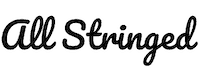We have already made several posts about how to begin playing guitar here at All Stringed. We have talked about how to learn acoustic guitar chords for beginners. And have posted about 10 easy songs to play on guitar for beginners too. But it’s time to talk about a very important thing that you must do before anything else. Now we are going to teach you how to use a guitar tuner.
You must be aware that tuning your guitar is a basic thing to sound good. It doesn’t matter how well you play or how good or expensive your instrument is. If you don’t know how to tune accurately, it will ruin your performance. Therefore, knowing how to use a guitar tuner is an essential skill of every guitar player. Next, we will deal with the different techniques that exist to tune your guitar.
There are ways to tune your guitar without a tuner. Tuning by ear is a very useful skill in certain moments when you don’t have a tuner at hand. But it is a technique that takes a lot of time to develop. If you are just starting to play, I recommend you to start by getting a tuner or a tuner application on your smartphone. If you plan to continue playing guitar, a tuner will be essential for you.
Use a smartphone application as a guitar tuner
Tuning your guitar with a smartphone application is a good idea. It’s a quick way to tune a guitar, you just need to keep your smartphone handy. But tuning this way will be very difficult in a rehearsal room, playing with other instruments or in a noisy place. Because these applications work by taking the sound emitted by the strings through the microphone of the smartphone. But when there are other sounds in the air, this task becomes very difficult or impossible.
These applications work best with instruments with a soundboard, like acoustic guitars. But they are not as effective when dealing with electric guitars. These instruments have to be connected to an amplifier to emit enough sound volume for these applications to work. For this reason, as you gain experience, you will see that the best thing is to have an electronic tuner. An electronic tuner connects through a cable to your electric guitar. In case you need to tune an acoustic guitar, maybe it’ll be better to use an electronic tuner with a microphone. The microphone of an electronic tuner is more sensitive to the sound of a guitar than the microphone of a smartphone.
By tuning your guitar using an application, you will use the microphone of the phone to “hear” each string of your guitar sounding without pressing any fret. Every note you play, the application will receive it through the phone’s microphone and will give you a reference signal on the screen. It tells you how much to tighten or loosen the string to be in tune.
When you enter the Android or iOS App Store, you’ll see that there are dozens of apps to choose from. While they all essentially do the same thing, some allow you to achieve better results than others and therefore have a better score or reputation in the app stores. I recommend starting to tune with a smartphone application if you play an acoustic or classical guitar.
Use the GuitarTuna application to tune your guitar
I recommend the use of the application that has given me the best results. This one is called GuitarTuna (–> Google Play Store / –> Apple App Store). Next, I will explain to you how to use this application, which is very simple and practical. I have used others that are very similar in their operation. But I recommend this one that has given me very good results even in its free version.
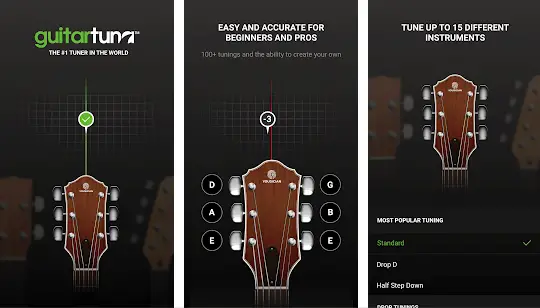
GuitarTuna has additional features. In the free version, it comes with a digital metronome included. By buying the paid version, you have access to other features such as chord and fingering exercises to practice with your guitar. To start using the application, open it, and press the tuning button, which is the third of the five buttons at the bottom of the screen. You’ll see the headstock of a guitar with 6 pins, three on each side. You will have the three upper strings E, A, and G on your left. And the three lower strings D, B, and E, on your right.
I advise you to start by pressing the sixth string, with the note E. Press the pin at the bottom edge of the screen. It’ll sound the open E string in the application, then play your open E string and pay attention to the needle on the screen. It will turn red and tell you by scrolling to the left if you need to tighten the string, or by scrolling to the right if you need to loosen the E string you are tuning.
You have to tighten or loosen the string until the needle reaches the center, turns green, and stays in this position for a certain amount of time. Only when you reach this point, the application will emit a high-pitched sound to signal that you have successfully tuned the string.
Then you will repeat this same process with each of the five remaining strings. After tuning the sixth string, you will press the fifth string pin on the screen and repeat the process by tightening or loosening the string until the needle reaches the center. When it makes the high-pitched sound again, you will have successfully tuned the fifth string. Repeat the same process with each of the remaining four strings.
If you don’t manage to tune it easily, you may need to turn up the volume on your phone. Or you have to move to a quieter location. You must perform this activity in a quiet and silent place, remembering that the application works with the sound it receives through your phone’s microphone. Don’t use a headset to tune your guitar with one of these applications, as you will have trouble hearing the guitar.
Use an electronic guitar tuner
Microphone guitar tuner
A more classic method of tuning is to use a basic microphone tuner. Microphone tuners work by listening to the string you want to tune. Depending on the model you use, they either show you the pitch on display or have a needle that indicates how out of tune the string is. The note or needle will show you how low or high the pitch is in relation to the target tone you are aiming for.

As we already have explained how to tune a guitar with a smartphone application, you know how a microphone tuner works. They both don’t differ much from each other. A tuner application is a digital imitation of what classic analog microphone tuners have always been. Although it is very important to clarify that the microphones of these physical tuners tend to be more sensitive and more precise than the microphones of smartphones.
A microphone tuner works the same way as a smartphone application like GuitarTuna. You only have to play the string you want to tune. The display will indicate if the tone you are playing is higher or lower than the tone you must reach to tune each of the six strings.
Guitar pedal tuner
If you play electric guitar with an amplifier, you can use a pedal tuner. These tuners are included as a feature in many pedalboards and multi-processor guitar effects. I recommend this option over the others we have seen when playing an electric guitar.

They are very simple to use since you only have to connect your guitar directly to the pedalboard. When you choose the tuner option on your pedalboard, you only have to press the string. Then the display will indicate if the string is too high or too low in relation to the desired tone.
This type of tuner is perfect for use in noisy or dark places. They come equipped with an illuminated display that can be seen in the dark. And since they receive the sound directly from the electric guitar’s audio output, their accuracy is not affected by ambient noise.
Learn how to tune your guitar by ear
Definitively you should learn the 5th fret tuning method. This will help you to tune your guitar when you don’t have a tuner at hand. You only need one of your strings to be in tune. This way, you can tune your guitar using this tuning method and without the need for a tuner.
To tune your guitar using the fifth fret method, the sixth string (low E) of your guitar must be already tuned. You need this string to be well tuned in relation to another guitar, another instrument, or a tuner. This string will help you find the reference tone to tune. To tune your fifth string, you should start by playing the fifth fret of the sixth string. Since the fifth string is an open A string, it should sound exactly like the fifth fret of your E-string.
To tune your fourth string, you must go to the fifth fret of the A string. This way, the open D string will sound just like the D note on the A string. To tune your third string, you must go to the fifth fret of the D string, which is a G note. Again, the open G string will sound the same as the G note on the D string.
Tuning the second string of your guitar is a little different. We need to use the fourth fret instead of the fifth because that is where the note of B is. So you will tune the open B string in reference to the fourth fret of the G string. Finally, you will tune the first string of your guitar. To tune the high E string, you will play the fifth fret of your second string.
As a final tip to finish with the fifth fret method, do this: When you have all the strings of your guitar tuned by ear, build a simple chord like a G major. Play all the strings slowly one after the other and listen carefully. If you feel that any of them are out of tune, repeat the entire fifth fret method from the sixth string. You’ll see that this second time you’ll only have to adjust the pitch of each string a little bit. Because you’ve done most of the work during the first tuning.