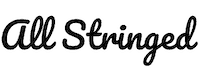Have you been observing radio interference on your guitar amp, but don’t know why? If so, then you’ve landed on the right page.
Guitar amp picking up radio is due to faulty or poor shielding of the electronics cavity. The casing of your guitar jack and the pickup pots will behave like antennae. They’ll pick up and amplify the local radio signals and play them through the guitar amp.
In this article, you’ll get to know all about guitar amps picking up radio, why is my guitar amp picking up radio, how to stop guitar amp from picking up radio, troubleshooting why does my guitar amp play the radio, and more. Continue reading to know all the answers you’re looking for.
Why is my guitar amp picking up radio stations?
Are you baffled by the occasional instances of your guitar amps picking up AM radio stations? It’s important to know and understand that guitar amps pick up radio interference. Once you know why does my guitar amp pickup radio stations, it’ll be easier to find troubleshooting options. These solutions will keep your guitar amp radio-signal free.
If you explore the construction of an AM radio receiver, you’ll realize how different factors can cause this issue. Additionally, this issue is also present in specific studio equipment like speakers and sound systems as well.
While bands like Rage Against The Machine have used this radio interference in one of their tracks, it’s not the same for most people. For most people, a guitar amp picking up radio signals can be a huge detriment to your music. But what causes this, and why does my guitar amp play the radio?
According to the experts and pros, the primary reason why is my guitar amp picking up radio is due to faulty or poor shielding of the electronics cavity. The casing of the guitar jack and the pickup pots will behave like antennae. They can easily pick up and amplify the local radio signals that’ll then play through the guitar amp. In most instances, the radio airwave issues ultimately boil down to four key reasons –
Guitar amp
All guitar amps are designed to work as input and output speakers. Simplistically, they’re designed to capture and produce any kind of sound. Often, an electronic item within a certain radius of the amp can cause interference. This results in the amp’s pickup up and amplifying different levels of sound. Usually, it can be avoided by proper shielding, but this isn’t always the case with guitar amps or faulty/defective lavish ones.
Guitar cable
Guitar cables, especially the cheap ones, could act as an antenna and start picking up airwaves at certain frequencies that your amp’s speaker is amplifying. Having a broken spot in the shielding of the cable can cause this issue as well. Any cable that is carrying 115 VAC (Voltage AC power) could overwhelm the incoming radio signal and then quash it. Often, a high-quality guitar cable like the Fender Cables can easily resolve this issue. If the interference occurs if the cable isn’t plugged in, the problem could be in the amp or the grounding.

Power cord
Power cords are very rarely an issue, but you cannot rule out the possibility of the issue persisting. It’s time to thoroughly explore the power cord of your amp to see if it’s causing the problem. If you’re using an older cord or a cord that cannot power the amp sufficiently, it could cause airwave interference. You can easily upgrade it and buy a power cord to check if it solves the issue. Ensure that your new cord is having the standard 18AWG diameter (American Wire Gauge).
Grounding
The fourth and most elusive suspect might be the apartment’s AC wiring. Retrofit grounding in an old apartment or an apartment that skipped grounding could be a possibility. In theory, your amp comes with a ground and the outlet has a ground. However, in practice, it’s possible that it isn’t connected, or the wiring might be faulty. This can be a problematic area, and you can cross-check it by taking the amp to a friend’s place and checking if the issue persists. Alternatively, you can even get an A/C line tester and check the grounding in your apartment. If the issue still persists, take it to a technician and get it sorted.
Can guitar pickups create radio interference?
Poorly wound coils in the guitar pickups could be the reason for background interference. This is a bigger possibility if they’re set to a low height and cranked to compensate for the volume drop. In fact, pickups are made using magnets surrounded by wire coils. Once you strike the guitar string, it’ll vibrate in the magnetic field of the pickup and an alternating current will be generated, getting converted into an audio signal. Subsequently, the coiled magnets act as an antenna, which makes it possible to pick up stray airwaves and radio frequencies.
Troubleshoot guide on how to stop guitar amp from picking up radio stations
When you’re having to ask yourself why does my guitar amp play the radio, you have to ask yourself where the problem is coming from. This is the ultimate troubleshooting guide on how to stop guitar amp from picking up radio interference. This guide basically involves a process of elimination –
The first step would be to unplug everything and keep the amp on. If the radio interference is still present, then it’s likely the amp. For resolving the issue, you’ll need to move it around and then place it facing different cardinal points. Moreover, check for the grounding.
If the guitar amp is quiet, it’ll be time to look at the cable going to and from the amp. You should leave the cable plugged into the guitar amp and stay away from touching the tip. This way, you will be able to avoid the awful noise. If the radio interference is still present in the speaker despite no instruments being plugged in, you’ll have to swap the cable out for a shielded one.
If there are pedals between the amp and the instrument, you’ll need to initially remove them. If the interference is still present, then it wasn’t probably them. You’ll need to plug in the pedals one by one and check which one of them is causing it. Sometimes, it can be the AC adapter. Running them on batteries to record could solve this issue.
The final step of this guide would be the instrument. Try to move it around and face it in all possible directions to try to get the inference out. If you cannot achieve it by doing that, you can just swap the instrument out. The more instruments you’re having with a Faraday Cage, the more likely you’ll be leaving the radio signals out of future recordings. The aim of shielding is to prevent external noises by achieving an isolation system called the Faraday Cage.
Maintain your guitar amp to avoid radio interference
1. Avoid letting the guitar amp get too hot or too cold
Just like any other sensitive piece of electrical equipment, your guitar amp will perform better and last longer if it’s not exposed to extreme temperatures. Ensure that you’re keeping it away from air conditioner vents, space heaters, radiators, and other similar heating or cooling elements.
For instance, if you have to drive your amp to a venue in the middle of winter, allow your vehicle to warm up before you transfer the amp. Going from a warm location to a cold one will put a lot of strain on the amp, causing issues.
2. Keep the amp dry and prevent electrical problems
You should avoid using the amp as a side table or placing drinks on top of it. If you’re playing outdoors, you should purchase a rain cover for it if there’s inclement weather. This is the case as electrical problems can mess with the wiring or joints, making the interference more likely. If the amp is switched on, and it ends up getting wet, you might get electrocuted. You should heed caution if you ever find yourself in such a situation.
3. Protect the amp from getting dropped or jostled
Fasten the seatbelt or strap around the amp and keep it from bumping while it’s being transported. If it’s getting really heavy, you should consider using a dolly or something else to move it around. This way, it’ll be likely to get dropped. While your guitar amp is hard on the outside, the insides are made up of different components. These components are highly sensitive and could get damaged. The older amps are more likely to get damaged if they get knocked around too much.
4. Let your amp warm up a minute or two on standby before playing
Once you turn on the amp, turn on the standby switch to mute the sound while it is getting ready. This will give the internal flames enough time to heat up before you ultimately start playing. Not warming up properly and sending up a lot of sound and electricity will result in a lot of wear and tear. Moreover, the quality of the sound will also not be good.
5. Protect the internal wiring with a cover when you’re not using the amp
Dust could get inside the amp and result in wiring problems, which leads to a higher likelihood of experiencing interference. This is even more significant if you’re not using the amp regularly. You should take a couple of minutes to cover up the amp and keep it in storage. Similarly, you should use a clean lint-free towel for wiping down the front, top, and back of the amp once every few days. This will keep the dust away and stop it from accumulating.
6. Change the tube amp tubes once they’re past their lifespan hours
Some amp tubes come with a lifespan of 2,500 hours, while others have as much as 10,000 hours of playtime. You should check the amp’s manual and find out exactly how long you’ve got before needing to change the tubes. Have backup tubes available such that you have new tubes ready when they have to be replaced. Tube amps are essentially vacuum tubes for amplifying the sound coming from the guitar.
Fix guitar amp picking up radio interference by replacing faulty cables
1. Power on the amp and ensure you’re hearing the radio
This type of issue can be slightly tricky, as you may not always be able to hear radio signals through your guitar amp. To sort out this issue, you should turn on your guitar amp and listen to the sound of the radio. In case you hear the radio infrequently, you’ll need to wait until it happens again to fix it.
2. Test your guitar cable by unplugging it and seeing if the sound stops
The guitar cable connects your guitar to your amp. In case you’re using an old cable, it might not be insulated very well. This means that it can easily let in radio interference from local radio stations and cause the radio to play.
You should try to swap the cable with a different one and check if this gets rid of the sound. If you’d like, you can borrow one from your friend or buy a new one. The problem might be due to worn-down end plugs or loose interior wiring in the cable. Regardless of the cause, unplugging it from the amp will tell you if this is the source of the interference.
3. Replace the cable if it is causing the radio interference
If your guitar cable is the problem, there’s a simple fix. You can purchase a new cable online, from a music store, or from an electronics store. A decent guitar cable can easily last for 3 years or more, especially if you’re taking care of it. You should avoid rolling or bending the cable. You should be gentle when you’re unplugging it from the amp.

4. Check the power cord
The next step would be to check the power cord to confirm if the issue is related to the home’s wiring or not. Although it’s rare, it isn’t impossible. An older cord might not carry as much power as your guitar amp needs, hence letting in interference. There are multiple ways you can check and see if that is the cause of the problem-
- Replace the old cord with a new power cord and see if that has eliminated the interference.
- Take your guitar amp to a new location, such as a new workspace or a friend’s house. Plug in the amp to see if you’re still getting the radio interference.
- If this is causing the problem, you would have also noticed other electronics in your house having a similar problem. Your headphones could pick up the noise coming through your PC jack, or the stereo system might not play clearly.
5. Swap out the power cord for a cord that is at least 18 AWG
You can always choose a power cord that is at long as it needs to be to reach the output. It’s important to remember that a longer cable won’t have as much capacity as a short cord. This will hopefully eliminate the radio interference. You can purchase power cords online or from a local electronics store.
Shield a guitar to prevent radio signals
Shielding is a fairly common practice that you can carry out on your audio equipment. In fact, the majority of the high-end instruments are designed to share with a costly PA and lighting schemes that must be shielded to prevent static as well. Shielding isn’t a subatomic thing that requires a NASA suit and a diploma degree to carry out. It involves putting extra metal paper to the guitar so that it won’t be conducive to picking up external noise. Some brands already do it, and you can get your guitar with shielding in the cavity from the factory.
For instance, instruments for professional or session musicians like the Fender American Ultra already come with this type of treatment on the guitars and basses. The primary aim of shielding is to prevent external noise by achieving an isolating system called Faraday Cage. This was invented back in 1836 by Michael Faraday, and it is still being used today in all types of endeavors. In case your guitar doesn’t have proper shielding, you should find a way to get it done.
Alternate ways how to stop guitar amp from picking up radio signals
Several reasons could be causing this issue besides the small list mentioned above. If everything else fails, it’ll be time to sift through the nitty-gritty of the root cause.
Is the faulty shielding cause this issue? You should do a thorough check of your guitar or bring it to a technician. Guitar shielding could be done in two ways – through conductive shielding paint (like graphite) or by using aluminum/copper tape.
Most mass-produced guitars ship with conductive paint on the pots and pickup cavities. However, there’s no consensus this is the most efficient way of shielding the instrument. First, you’ll need to inspect the cavity under the pickup and, on the flip side, under the bridge. If you’ve got a multimeter, check for stability from the ground to the bridge for ensuring that there’s no problem.
Have you tried to change the direction that the guitar amp is facing? Have you tried turning the guitar towards and away from the amp to see if it makes any difference? Have you tried another amp or a bass running through the amp to see if the issue still persists?
If the problem happens with just a particular guitar or a particular cable, then it’ll tell you where the problem lies. There could be a problem with the guitar shielding or a spot in the cable exacerbating the problem. It’s recommended that you should go for meticulous troubleshooting. You can strip the components and then isolate the elements down to bare minimums. This will allow you to pinpoint the exact source of the problem.
Take the help of a technician if all other methods fail
If you’re 100% sure that you’re getting radio signals in your amp, then one of the above-mentioned solutions will sort out the problem. However, if all the effects fail, and you still cannot get rid of the radio signals from the amp, you better hope they’re playing good songs. You’ll need to take your guitar amp to a technician so that they can sort out the problem. Until the airwaves are sorted, you can always enjoy whatever catchy tones the local stations are offering. If you’re lucky, this wouldn’t be a major problem for long and the technician will resolve this issue in no time.
Conclusion
Thank you for reading. Hopefully, now you know a lot more about guitar amps picking up radio, why is my guitar amp picking up radio, how to stop guitar amp from picking up radio, troubleshoot why does my guitar amp play the radio, and more. Your guitar amp might pick up radio interference because of faulty or poor shielding of the electronics cavity. There are other reasons as well as, such as a damaged power cord, an improper guitar cable, a fault with the guitar amp, and more.
Image Credit:
Featured Image: Boutique Tone